When working with Bash and shell scripting, you might need to check whether a directory or a file exists or not on your filesystem.
Based on this condition, you can exit the script or display a warning message for the end user for example.
In order to check whether a file or a directory exists with Bash, you are going to use “Bash tests”.
In this tutorial, you are going to learn how to check if a file or directory exists in a Bash script.
Check If File Exists
In order to check if a file exists in Bash, you have to use the “-f” option (for file) and specify the file that you want to check.
if [[ -f <file> ]]
then
echo "<file> exists on your filesystem."
fiFor example, let’s say that you want to check if the file “/etc/passwd” exists on your filesystem or not.
In a script, you would write the following if statement.
#!/bin/bash
if [[ -f "/etc/passwd" ]]
then
echo "This file exists on your filesystem."
fi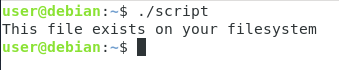
Check File Existence using shorter forms
In some cases, you may be interested in checking if a file exists or not directly in your Bash shell.
In order to check if a file exists in Bash using shorter forms, specify the “-f” option in brackets and append the command that you want to run if it succeeds.
[[ -f <file> ]] && echo "This file exists!"
[ -f <file> ] && echo "This file exists!"Using the example used before, if you want to check if the “/etc/passwd” file exists using shorter forms, you write the following command
[[ -f /etc/passwd ]] && echo "This file exists!"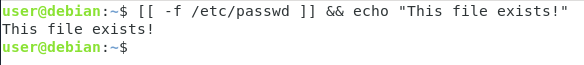
So how does this command work?
Shorter forms are closely related to exit statuses.
When you run a command on Bash, it always exits with an error status : 0 for error and numbers greater than 0 for errors (1, 2.. 6 and so on)
In this case, the “&&” syntax will check if the exit status of the command on the left is equal to zero : if this is the case, it will execute the command on the right, otherwise it won’t execute it.
Protip : you can use “echo ${?}” in order to see the exit status of the latest command run
Checking multiple files
In some cases, you may want to check if multiple files exist on your filesystem or not.
In order to check if multiple files exist in Bash, use the “-f” flag and specify the files to be checked separated by the “&&” operator.
if [[ -f <file1> ]] && [[ -f <file2> ]]
then
echo "They exist!"
fiCheck If File Does Not Exist
On the other hand, you may want to check if a file does not exist on your filesystem.
In order to check if a file does not exist using Bash, you have to use the “!” symbol followed by the “-f” option and the file that you want to check.
if [[ ! -f <file> ]]
then
echo "<file> does not exist on your filesystem."
fiSimilarly, you can use shorter forms if you want to quickly check if a file does not exist directly in your terminal.
[[ ! -f <file> ]] && echo "This file does not exist!"
[ ! -f <file> ] && echo "This file does not exist!"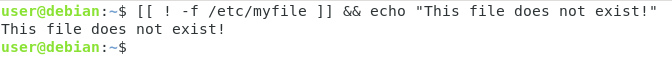
Note that it is also possible to check if a file does not exist using the “||” operator.
The “||” operator will execute the command on the right if and only if the command on the left fails (i.e exits with a status greater than zero).
To test if a file does not exist using the “||” operator, simply check if it exists using the “-f” flag and specify the command to run if it fails.
[[ -f <file> ]] || echo "This file does not exist!"Check If Directory Exists
In order to check if a directory exists in Bash, you have to use the “-d” option and specify the directory name to be checked.
if [[ -d "$DIRECTORY" ]]
then
echo "$DIRECTORY exists on your filesystem."
fiAs an example, let’s say that you want to check with Bash if the directory /etc exists on your system.
In order to check its existence, you would write the following Bash script
#!/bin/bash
if [[ -d /etc ]]
then
echo "/etc exists on your filesystem."
fiWhen executing this script, you would get the following output
Output
$ /etc exists on your filesystemCheck Directory Existence using shorter forms
In some cases, you may be interested in checking if a directory exists or not directly in your Bash shell.
In order to check if a directory exists in Bash using shorter forms, specify the “-d” option in brackets and append the command that you want to run if it succeeds.
[[ -d <directory> ]] && echo "This directory exists!"
[ -d <directory> ] && echo "This directory exists!"Let’s say that you want to check if the “/etc” directory exists for example.
Using the shorter syntax, you would write the following command.
[ -d /etc ] && echo "This directory exists!"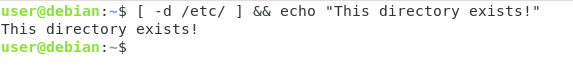
Creating a complete Bash script
If you find yourself checking multiple times per day whether a file (or multiple) exists or not on your filesystem, it might be handy to have a script that can automate this task.
In this section, you are going to create a Bash script that can take multiple filenames and return if they exist or not.
If they don’t, a simple notification message will be displayed on the standard output.
Create a new Bash script and make it executable using chmod.
$ mkdir -p ~/bin
$ cd ~/bin && touch check_file && chmod u+x check_file && vi check_fileHere is the content of the script to be used to dynamically check if files exist.
#!/bin/bash
# Using argument expansion to capture all files provided as arguments.
for FILE in ${@}
do
if [[ ! -f $FILE ]]
then
echo "The file ${FILE} does not exist!"
fi
doneSave your script and add the “bin” folder you just created to your PATH environment variable.
$ export PATH="~/bin:$PATH"
$ printenv PATH
~/bin:/usr/local/sbin:/usr/local/bin:/usr/sbin:/usr/bin:/sbin:/binNow that your script is accessible wherever you are on the system, you can call your script and start checking if files exist or not.
$ check_file /etc/passwd /etc/pass /etc/file
The file /etc/pass does not exist!
The file /etc/file does not exist!Awesome!
You created a custom to check whether files exist on your filesystem or not.
Conclusion
In this tutorial, you learnt how you can check if a file exists or not using Bash tests and Bash short syntax.
Similarly, you learnt how it is possible to verify if a directory exists.
Finally, you have written a complete Bash script that accepts dynamic arguments in order to check if multiple files exist or not.
If you are interested in Bash programming or in Linux System administration, we have a complete section dedicated to it on the website, so make sure to check it out!

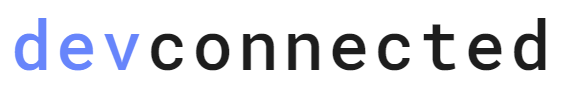

3 comments
[…] How To Check If File or Directory Exists in Bash […]
how to check for a .zip file in a shell script and then if it exists then remove that file, else return no .zip file exists.
how to check the name of the file for a directory